I’ve been using the #whinybugzilla tag completely unaware that Bugzilla actually has a feature called whining. Frickin’ software developers.
Posts from October 2013
And we can even add weird things like
Array#forty_two. You cannot read the comment here, but it says, ‘Equal toself[41]. Also known as accessing “the reddit”.’ This sort of came out of a thread on reddit where somebody was complaining so loudly – why we would care to addsecondandthirdandfourthtoArray. ‘This is redundant! There’s already a mathematical approach to doing the same thing!’ It doesn’t make sense to them. It was weird. Like, why would somebody care about this level of aesthetics? And just to spite them, I addedforty_two.
David Heinemeier Hansson, creator
of Ruby on Rails, on why it monkey-patches the Ruby Array class to
provide a forty_two
method
"some shit i got an actual A for turning in"
@mnxmnkmnd successfully turns one of #yackfest’s more… let’s say “unusual” conversations into a course paper:
I was chatting in a casual topic-less “room” I frequent when a stranger who had been lurking (i.e. present but not speaking) for several weeks decided to speak up about something near and dear to him: a video game called “Barcode Kanojo”. The object of this game is to scan barcodes of consumer products. Each barcode is decoded and “transformed” into a fictitious cartoon “girlfriend” (JP: “kanojo”) that interacts with the player in a scripted, persistent manner. As the unsolicited elaboration continued, I was struck by the psychologically fascinating if personally disturbing intersection of consumerism, psychosexual activity, and fictional narrative.
Changing the type of an existing Tumblr post
Update: The method detailed in this article does not work on the new dashboard rolled out in late January 2015. See this post for further details and an alternative strategy. The original post follows.
Tumblr doesn’t provide any way to change the type of a post in its user interface – from a link to a regular text entry, say. This might lead you to assume that your only solution is to delete the original and make a new post, breaking links and losing notes in the process. As you might have guessed from the fact that I’m making this post, however, you would be wrong. You just have to be comfortable with twiddling with some hidden form fields.
Don’t worry. It’s not that complicated.
Continue reading
The first step, of course, is to pull up the appropriate post’s edit page. Simple enough.
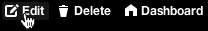
Now it’s time to break out your browser’s DOM inspector. Right-click somewhere on the edit form, and click “Inspect Element” or what have you. (You might have to turn on developer tools first.)
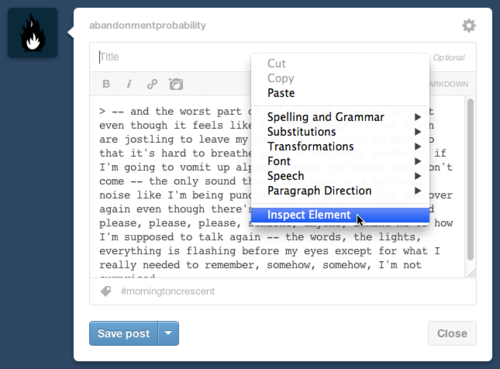
If you elected to inspect the text entry for the post title, like I did, you’ll find yourself somewhere around here:
<div id="post_content">
<div class="main_content regular_form">
<div class="post_type">
<input type="hidden" value="regular" name="post[type]">
<div class="file_upload_overlay offscreen"><!-- ... --></div>
<div class="input_wrapper">
<input class="borderless full title" id="post_one"
name="post[one]" type="text" value=""
autocomplete="off" placeholder="Title">
<label class="optional" for="post_one">Optional</label>
</div>
<div class="textarea_wrapper"><!-- ... --></div>
</div>
<section class="tag_editor"><!-- ... --></section>
</div>
<nav id="post_controls" class="clearfix"><!-- ... --></nav>
<ul class="messages errors"></ul>
</div>Hm, what’s that say up there? post[type]?
<div id="post_content">
<div class="main_content regular_form">
<div class="post_type">
<input type="hidden" value="regular" name="post[type]">
<div class="file_upload_overlay offscreen"><!-- ... --></div>
<div class="input_wrapper">
<input class="borderless full title" id="post_one"
name="post[one]" type="text" value=""
autocomplete="off" placeholder="Title">
<label class="optional" for="post_one">Optional</label>
</div>
<div class="textarea_wrapper"><!-- ... --></div>
</div>
<section class="tag_editor"><!-- ... --></section>
</div>
<nav id="post_controls" class="clearfix"><!-- ... --></nav>
<ul class="messages errors"></ul>
</div>Bingo. We just have to change the value of this hidden field, submit
the form with the button as usual, and we’ll have successfully changed
the post type. You can use one of regular (for text posts), note
(for answers to asks – but note that the question is stored elsewhere
and can’t be changed), photo, quote, link, chat, audio, or
video. I want this to be a quote post instead of a regular one, so:
<input type="hidden" value="quote" name="post[type]">And let’s save the post…
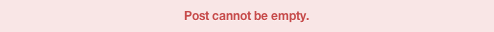
Huh. Wait, what?
Right, so the other thing I forgot to mention is that the order of
fields in a Tumblr post differs from type to type. You might think that
the main content would be in a field named content, the title in one
named title, and so forth, but that’s apparently too logical for
Tumblr. What actually happens is that there are three fields called,
generically enough, post[one], post[two], and post[three], which
take on different meanings depending on the post type:
| Type | post[one] |
post[two] |
post[three] |
|---|---|---|---|
| Text | Title | Content | – |
| Answer | – | Answer | – |
| Photo | – | Caption | – |
| Quote | Quote | Source | – |
| Link | Title | URL | Caption |
| Chat | Title | Content | – |
| Audio | – | Caption | – |
| Video | Embed URL | Caption | – |
So since I’m converting a title-less text post to a quote post, Tumblr
thinks I’m actually trying to submit an empty quote with the original
body text as the source, and that obviously won’t do. Fortunately, there
are two easy ways around this problem. The first is to change the
names of the form fields in the inspector:
<div id="post_content">
<div class="main_content regular_form">
<div class="post_type">
<input type="hidden" value="regular" name="post[type]">
<div class="file_upload_overlay offscreen"><!-- ... --></div>
<div class="input_wrapper"><!-- ... --></div>
<div class="textarea_wrapper">
<div id="post_two_manual_toolbar" class="manual_toolbar">
<!-- ... -->
</div>
<div class="resize_textarea_container">
<textarea class="full borderless resize_y" id="post_two"
name="post[one]" style="height: 234px; min-height: 85px;"
autofocus=""><!-- ... --></textarea>
<span onclick="return false;" tabindex="-1"
class="resize_textarea_anchor"></span>
</div>
<div class="resize_textarea_clearfix"></div>
<div class="textarea_shim"><!-- ... --></div>
</div>
</div>
<section class="tag_editor"><!-- ... --></section>
</div>
<nav id="post_controls" class="clearfix"><!-- ... --></nav>
<ul class="messages errors"></ul>
</div>I didn’t change the id here, but remember that what actually matters
when submitting the form is the name, not the id. Note that you may
also have to change the names of fields you haven’t used to keep them
from clashing with your renamed ones.
The other option, of course, is to just copy-paste everything where it needs to go. This one works best if you don’t have any linebreaks in the content you’re moving.
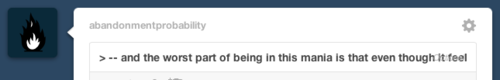
Either way, we can now submit the form and be on our merry way.
– and the worst part of being in this mania is that even though it feels like all the thoughts in my brain are jostling to leave my vocal tract first, so much so that it’s hard to breathe and I’m seriously wondering if I’m going to vomit up alphabet soup, the words just don’t come – the only sound that I can make is a guttural noise like I’m being punched in the stomach over and over again even though there’s nothing and no one there and please, please, please, someone, anyone, remind me of how I’m supposed to talk again – the words, the lights, everything is flashing before my eyes except for what I really needed to remember, somehow, somehow, I’m not surprised –